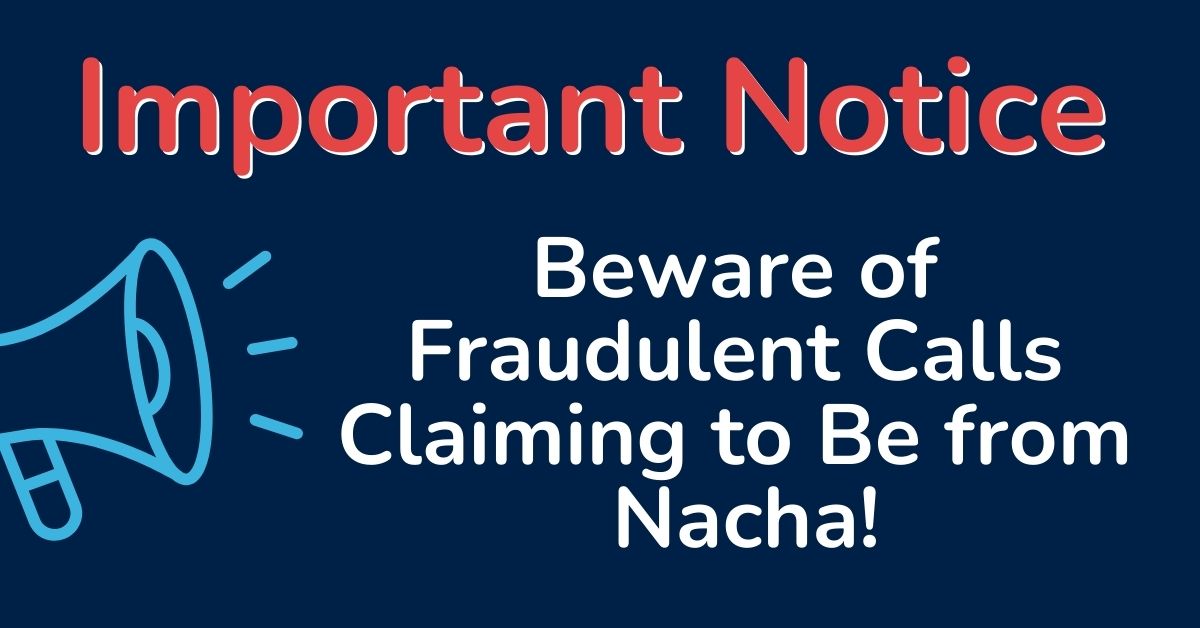Digital Banking gives us the freedom to manage our financial accounts virtually anywhere, using our computer or mobile device. Bank Forward is dedicated to making your Digital Banking experience fast, easy, and secure. There are also steps you can take to combat cybercriminals.
Secure Access Codes
One of Bank Forward’s Digital Banking platform’s most important security features is our login security protocols and a randomly generated six-digit Secure Access Code instead of security questions.
A Secure Access Code is sent to you the first time you use a new device to log into our digital banking platform. This feature allows the system to configure that specific device to your digital banking profile. This is a form of two-factor authentication.
Two-factor authentication requires two different types of certification to prove your identity. The most common form of two-factor authentication is with “something you have” and “something you know.” Think of two-factor authentication as it relates to your Bank Forward debit card. In order to withdraw cash from an ATM, you need to have your card and you have to know your PIN number. You won’t get any cash if you only have one of the two. You have to have both.
Bank Forward Digital Banking requires two-factor authentication for “unregistered devices/browsers.” This means devices and browsers you haven’t used to log into your account before will require a second form of authentication after you enter your Login ID to prove your identity and give you the option to register the new device/browser. The second-factor authentication used here is the 6-digit code sent to you via SMS/text, email, or voice call. All of these are the “something you have” to complete the second half of the two-factor authentication process in addition to “something you know,” your Login ID.
Your information must be kept up to date to ensure your identity can be confirmed when needed. To make changes to your contact information, please contact your local branch.
Online Security Measures
You can also take steps to keep your information safe online and while you use Digital Banking. Follow these tips for online security:
Use a strong password, preferably a long passphrase, which you ONLY use for your Bank Forward account, and do not use a password that can be easily guessed. Using a unique, long (16+ character) passphrase is one of the most effective ways to protect your user accounts.
Use dedicated computers and mobile devices to access Digital Banking.
Do not store your login credentials in the easily accessible document – use a password-protected document.
Enable and know how to use features such as Find My Phone and Find My Device.
- Ensure that basic PC security measures are taken, such as updating the operating system, browser, and third-party applications in a reasonable time frame, and ensure that Antivirus, Anti-Malware, and personal firewalls are all installed and up to date.
- Avoid connecting to unknown wireless networks. These networks could be rogue access points that capture information passed between your device and a legitimate server.
- Reset or wipe devices before they are sold or traded.
- Avoid links or software downloads from unknown sources.
- Secure Your Mobile Device.
- While following the above online security tips, you should also keep your mobile device secure. Here are some easy tips:
Use a pin lock or screen lock on your mobile device, and stay away from easy pins like 123456.
Do not store your login credentials as a contact on your phone – use a password wallet instead, and on your PC, use a password-protected document.
Keep smartphone operating systems and mobile apps up to date.
Terms and conditions may apply. Data charges may apply. Check with your mobile phone carrier for details. Transaction limits may apply.