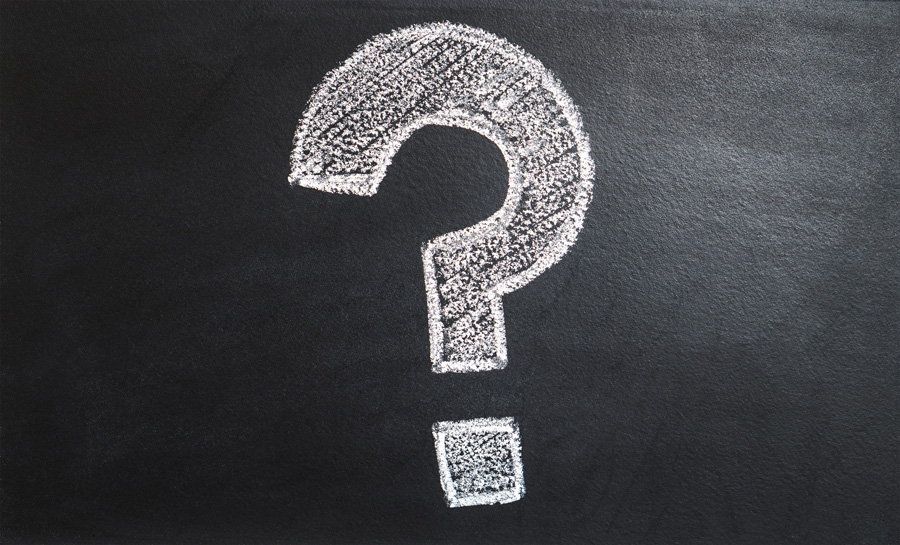You have questions and we have answers. Below are answers to some frequently asked questions. You can also view our Digital Banking user guides and training videos.
Do I need to use a specific browser for Digital Banking?
For the best user experience, ensure your browser is up-to-date and utilize Google Chrome, Firefox, Microsoft Edge, or Safari to access digital banking.
What do I need to enroll in Digital Banking?
You will need your Social Security Number or Tax ID number, email address, and one of your account numbers.
How do I log in for the first time?
It’s easy! Watch the first-time login video or follow the first-time login steps.
How do I reset my password?
You can change your password in the Digital Banking menu under Settings, choose Change Security Info, or click Forgot Password on the Digital Banking login page and follow the prompts to create a new password.
Who do I report Digital Banking issues to?
You can contact any of our branches or call 877.689.1783.
Why did I get locked out of Digital Banking?
For your security, access may become locked for things such as incorrect login attempts, and entering incorrect security access codes. If you get locked out, please contact your local branch or call 877.689.1783 for assistance.
How do I update my contact information?
Contact any of our branches to update your information such as address, phone number, and email address.
How do I turn Touch ID on my mobile device?
Log into your mobile app and in the menu, under Settings, choose Change Security Info. You will be able to enable Touch ID there.
Can I use Digital Banking to set up alerts to notify me about account activity?
Yes, you may select to receive email and mobile text alerts for your accounts by choosing Manage Alters in the menu under Settings.
I received an alert that my password changed, but I didn’t change it. What do I do?
Contact your branch or call 877.689.1783 immediately to report the alert.
What do I need to write on my check to have it accepted in the mobile check deposit?
Clearly endorse the back of your check with your name, the words “For Mobile Deposit Only” and your account number to prevent delays in processing your deposit. Watch is video on mobile deposit.
What is the daily limit on depositing through mobile check deposit?
$2,500 per day for Consumer/Personal accounts and $20,000 per day for Business accounts.
When are funds available after I deposit a check with a mobile check deposit?
Checks deposited before 4 p.m. CST will be available at midnight that day. Checks deposited after 4 p.m. will not be available until midnight the following day.
What should I do with my check after I enter it through mobile deposit capture?
We recommend keeping your check for 5 business days after it has been posted to your account to ensure the check clears successfully.
How do I enroll in E-statements?
Log into on Digital Banking and choose E-statement Enrollment under Services in the menu. Make sure you have Adobe Acrobat Reader.
Can I make multiple payments at once in bill pay?
Yes, in the payment center, you can pay as many bills as you need in one session.
Terms and conditions may apply. Data charges may apply. Check with your mobile phone carrier for details. Transaction limits may apply.